Blog
Top Reasons to Migrate from Salesforce to Dynamics 365 CRM
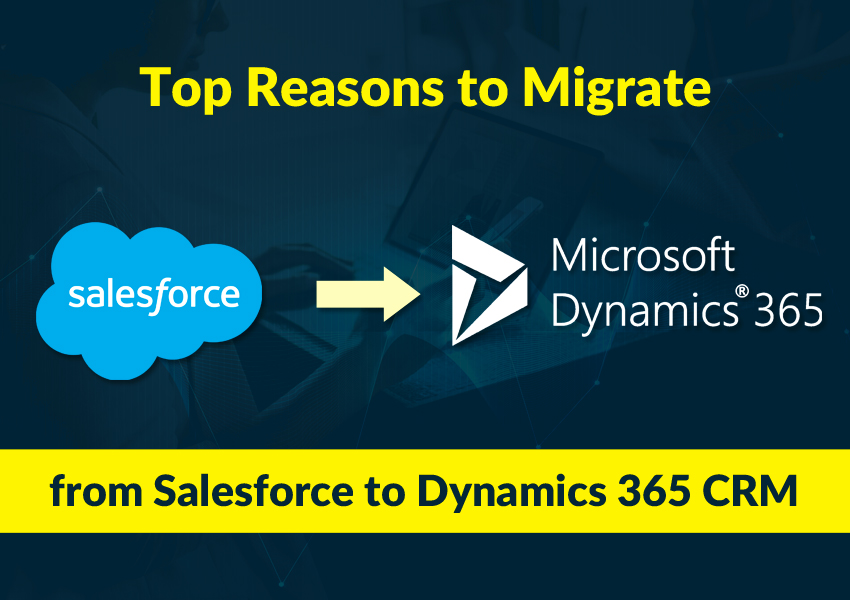
At DynamicsSmartz, we have helped multiple organizations in their journey from Salesforce to Dynamics CRM. Since migration from Salesforce to Dynamics 365 is a huge undertaking, that affects the entire company, we’ve compiled the top reasons why more and more organizations are making the switch:
Seamless Integration with other Microsoft Technologies
Because Dynamics 365 is so easy to integrate with other Microsoft products, it has become increasingly popular. Sharepoint, Outlook, Azure, and Office integrate seamlessly with Dynamics CRM.
For instance, instead of switching apps, you can make a quote directly from Outlook. Consider how much more efficient your salespeople could be if they had this ability. With LinkedIn integration, Dynamics CRM becomes a powerful sales tool for relationship selling.
Development
To extend and integrate with the customer line of business applications, Dynamics 365 uses widely established programming languages such as HTML, C#,.net, and JScript. Salesforce, on the other hand, develops custom applications using APEX, a proprietary programming language.
Dynamics 365 customers have access to a bigger pool of developers who can master the Dynamics SDK and API quickly. Access to the Salesforce API is one of the extra costs that developers incur when integrating it with other platforms. The API is available for free with Dynamics 365.
Value
With a platform that gives you more for less, it’s much easier to drive business value with Microsoft’s offering.
Greater Flexibility
Microsoft enables businesses to scale their product usage and purchase the applications they require. Microsoft Power BI and PowerApps allow teams to turn their data and existing connections into unique apps, which are also available through the Dynamics 365 platform.
Keeping Hidden Costs at Bay
Salesforce is known for its hidden fees. Many Salesforce add-on capabilities are either built-in or accessible at a reduced price with Microsoft Dynamics 365. Salesforce’s additional storage charges can be rather significant. Besides, Salesforce’s Einstein Analytics Platform is an add-on, but Microsoft’s Cortana Intelligence Suite is included in the Dynamics 365 core package.
User-Friendliness
Dynamics 365 is simple to use because it is similar to and compatible with several well-known and widely used products. People are more at ease with what they are already familiar with. Getting everyone in your organization to utilize CRM can be difficult, but having something simple to use can be a huge benefit.
Ownership of Data
Salesforce and Microsoft have different policies when it comes to data ownership. Salesforce imposes additional costs for API access and data backups. On the other hand, Microsoft believes you have complete control over the data in your CRM system. Backups of your Dynamics 365 data are accessible upon request, and your subscription includes API access to your data. Microsoft allows you to update your data using third-party apps at no extra charge.
Data Warehousing and Business Intelligence (BI)
Customers enter their data into a CRM, but they occasionally wish to report on it using other systems. This type of deep analysis is possible because of data warehouses, which can link CRM, ERP, and data from other line of business applications. For these types of data warehouse functions, Dynamics provides an open API. The SalesForce API, once again, comes at an additional cost.
Dynamics interacts seamlessly with PowerBI, a strong data analysis and visualization tool, in terms of business intelligence. PowerBI is included with various Office 365 subscriptions as a low-cost or no-cost data analysis solution.
Deployment Flexibility
Microsoft Dynamics 365 offers a multitude of deployment options from on-premise, private hosting, multi-tenant hosting, to the cloud. While Salesforce is a complete cloud-based CRM solution.
Extendability
Because many of Salesforce’s customizations are done in proprietary code, moving platforms is more difficult. Microsoft Dynamics 365 makes customization much easier. Companies can customize views rapidly as they expand and evolve, without having to worry about long development delays or coding concerns.

What is in Store for the Future
For example, Microsoft’s annual R&D spend is $12 billion, with AI accounting for at least $4 billion of that. Salesforce, on the other hand, has a modest $10 billion in revenue. Microsoft is rapidly incorporating the findings of this research into Dynamics 365 and has made it a priority for future developments.
For more reasons, check out a detailed, side-by-side comparison of Dynamics CRM vs Salesforce. Compare a variety of factors, from deployment flexibility, industry strengths, features, cost, implementation, and customer evaluations.
If you are convinced that Dynamics 365 is the way to go, check out our detailed blog on how to migrate seamlessly from Salesforce to Dynamics CRM.
At, DynamicsSmartz we have helped clients migrate from their old CRM to Dynamics, resulting in a cost savings of 50%. Drop us a line for a quick consultation.
Categories
- Upgrade
- United Arab Emirates
- Power BI
- Power Automate
- Partner Program
- Office 365
- Migration
- Industry Updates And Events
- Implementation
- Dynamics SL
- Dynamics NAV
- Dynamics GP
- Dynamics Business Central
- Dynamics 365 for Sales
- Dynamics 365 Field Service
- Dynamics 365
- CRM and ERP
- Construction365
- Australia
- Artificial Intelligence
Recent Posts
- DynamicsSmartz and Microsoft Makes Electrical Contractors’ Life Easier
- How Microsoft Dynamics 365 Solutions Empower Electrical Contractors in a Volatile Market
- Simplifying Complexities: How Microsoft Dynamics 365 ERP Unifies Business Processes?
- It’s Official: Microsoft Dynamics Business Central is Named as the Best ERP by Forbes. Here’s Why!
- Key Reasons Why Disaster Recovery and Business Continuity Plans are a Business Imperative








