Blog
Dynamics 365 Business Central 2021 Release Wave 1: Exploring the Features
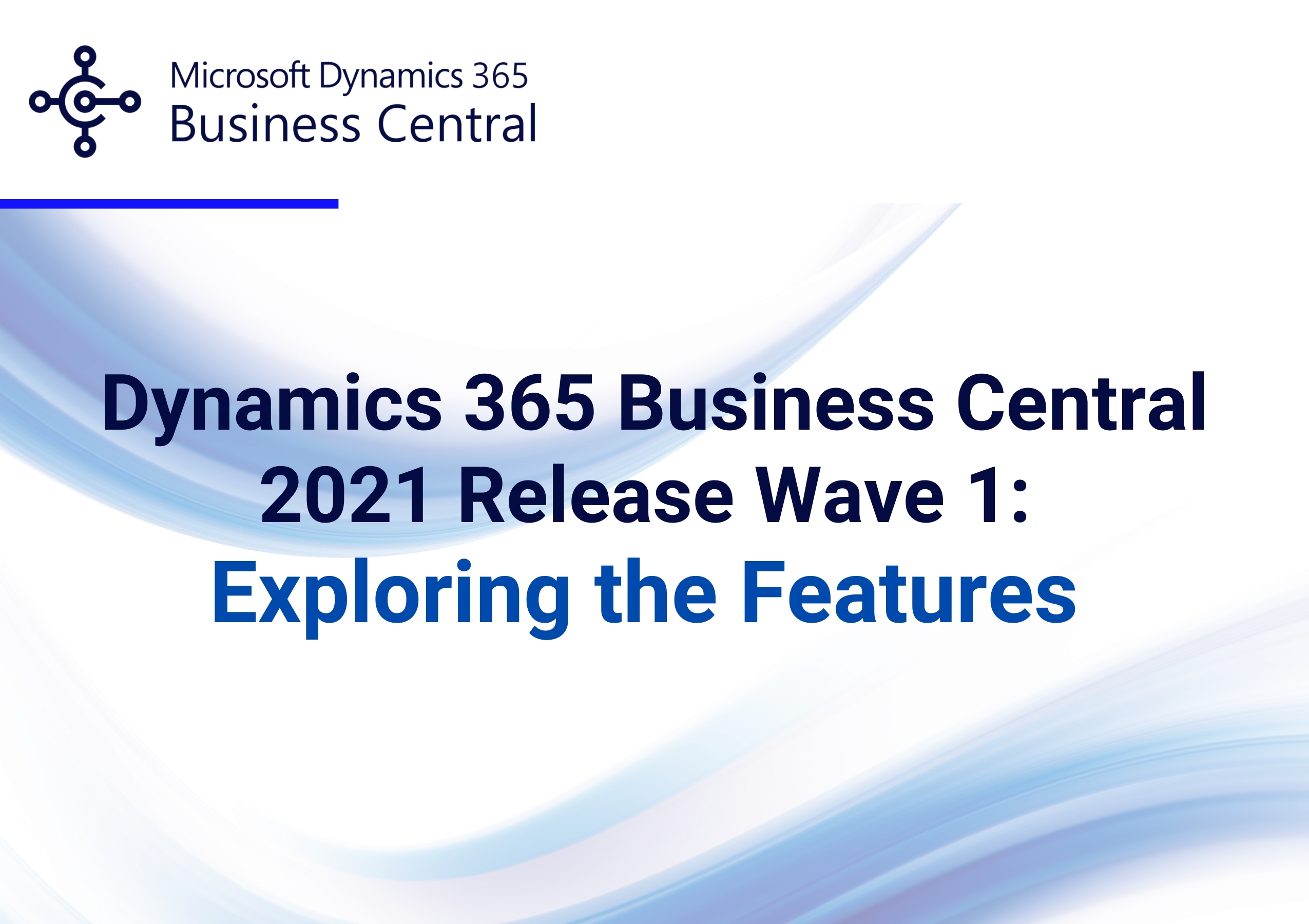
Microsoft has been regularly releasing updates for Business Central twice a year ever since its initial launch in 2018. Based on customer feedback, each update has added new features and functionalities to enhance the capabilities of Business Central for users and developers.
The 2021 Release Wave 1 update is the first of two big updates for Microsoft Dynamics 365. In this update, Microsoft has promised hundreds of new features across all Dynamics 365 apps, but especially Business Central.
Microsoft is investing extensively in in-app enhancements to help new or current users of Business Central to efficiently and effectively leverage the solution.
These include new features that help your end-users maintain efficiency even if they make a mistake (for example, making it easier to correct dimensions for general ledger (G/L) entries), as well as more general performance, usability, and printing improvements.
Let’s take a look at some of the features that Dynamics 365 release wave 1 2021will bring to Business Central end-users over the next six months, beginning in April 2021.
1. New Features for Customers’ Most Requested Improvement Areas
The Business Central 2021 Release Wave 1 product update will include new functionality to resolve some of the most commonly requested areas for change by end-users, as well as other performance enhancements.
Banking and payments are among the areas that have received special attention, and Microsoft has responded by releasing a number of improvements in this regard.
These changes include making it easier to replace bank reconciliation reports that were submitted with errors with new reports, simplifying bank statement file import so that users can map the columns of a standard file (.csv,.txt) to fields in Business Central, and improving the payment reconciliation journal to allow preview posting, separate number set, and user-defined document numbers.
End-users of Business Central have also proposed a simpler way to correct errors caused by defining the incorrect dimension in G/L entries. Microsoft has now introduced a Correct Dimensions action, which allows you to edit the dimension attribute, as well as add or remove dimensions, on posted entries.
2. Improved Integration with Microsoft 365
Call Business Central contacts straight from Microsoft Teams:
- You can call or arrange meetings with business contacts directly from Teams. This isn’t a big new feature, but it does lay the foundation for potential capabilities in this area.
Word merge in Business Central is supported:
- Using the mail merge functionality, link BC to Word directly.
Support Cloud Printing using Microsoft Universal Print:
- If you’ve been facing trouble printing from BC, this should help you solve the problem and make printing more convenient.
3. Improvements to Modern Clients
The web client for Business Central has also received updates to boost usability, such as:
- The ability to enable a single record by double-clicking on a list of records.
- You can ensure that all text is consistently selected, when you use the Tab or Enter keys and click once on a field.
- Having the desktop interface adjust automatically to usable screen space to accommodate different screen resolutions, low-vision users who need to work with a scaled-up UI, and embedding the Business Central web client into small frames within other applications.
The Dynamics 365 release wave 1 2021 update not only enables you to print from the cloud via Business Central, but it also allows you to print from the cloud by using the Business Central mobile app on Windows tablets, Apple iPads, or Android tablets, iPhones or Android phones, Any device running Windows 10 or the Microsoft Teams mobile app in any desktop, tablet or phone.
4. Modern Development Tools
- Partners can add keys (indexes) to base tables & Extension tables
This is one of the most popular requests from the partner group to boost efficiency by adding keys (indexes) to base Microsoft tables. - Validation of extension on upgrade.
Upgrades to new versions of the tenant software may fail for a variety of reasons, including a lack of application dependencies, compilation errors, and duplicate object IDs. With this feature, these validations will be activated when an upgrade is scheduled. - Support for the interface is no longer usable.
Interfaces, like other AL object forms, can become redundant as a result of this improvement. - Extensibility of Report
Developers will be able to expand an existing report by making additive improvements to the report dataset and request page with this enhancement. There will be no extensibility model for report layouts. - When using lookups, return the record link rather than the name.
With this enhancement, when a user selects an entry in a lookup trigger, AL can retrieve the record link of the selected entry rather than just the name.
5. Streamlining the Onboarding Experience
Microsoft continues to incorporate new features that make it easier for users to get up and running with the system. Some of these new features are:
- Checklists for getting started for a guided and faster initial setup
- Improved familiarity with business formation
- Contextual support in the app has been improved.
- Enhanced experience of getting started with Power BI.
6. Administration
- Improve the database export operation’s reliability for larger databases:
- Delegated Administrators will benefit from the enhancements:
This will be a major point of differentiation between Business Central and other SaaS offerings. Additional export options will be available within BC, allowing you to really get your hands on the data.
To access the admin portal in previous versions, you had to be an administrator. You can now grant users access without making them a permanent admin by using the delegated admin functionality.
7. Country and Regional Support
Support for Greece, India, Romania, Turkey, Algeria, Bangladesh, Egypt, Kenya, Lebanon, Malta, Morocco, Nigeria, Qatar, Saudi Arabia, Sri Lanka, and Tunisia on a national and regional level.
The more widely a software platform is available, the more users it can attract. As a result, all companies that use Business Central will benefit because more development and resources will be focused toward a commonly used, growing product.
The Business Central 2021 Release Wave 1 product update strengthens the benefits of the previous update, which was launched in the second half of 2020.
The latest features and enhancements included in this update are aimed at making Business Central more user-friendly for both new and seasoned users, and thereby increasing the overall efficiency of end users.
DynamicsSmartz is a Microsoft Gold partner with industry-wide experience of developing solutions based on Dynamics 365. If you are planning to upgrade to Business Central, consider scheduling a consultation session with our experts. Contact us today!
Categories
- Upgrade
- United Arab Emirates
- Power BI
- Power Automate
- Partner Program
- Office 365
- Migration
- Industry Updates And Events
- Implementation
- Dynamics SL
- Dynamics NAV
- Dynamics GP
- Dynamics Business Central
- Dynamics 365 for Sales
- Dynamics 365 Field Service
- Dynamics 365
- CRM and ERP
- Construction365
- Australia
- Artificial Intelligence
Recent Posts
- DynamicsSmartz and Microsoft Makes Electrical Contractors’ Life Easier
- How Microsoft Dynamics 365 Solutions Empower Electrical Contractors in a Volatile Market
- Simplifying Complexities: How Microsoft Dynamics 365 ERP Unifies Business Processes?
- It’s Official: Microsoft Dynamics Business Central is Named as the Best ERP by Forbes. Here’s Why!
- Key Reasons Why Disaster Recovery and Business Continuity Plans are a Business Imperative








