Blog
Top 6 Must-Have Business Central Features Post NAV Upgrade
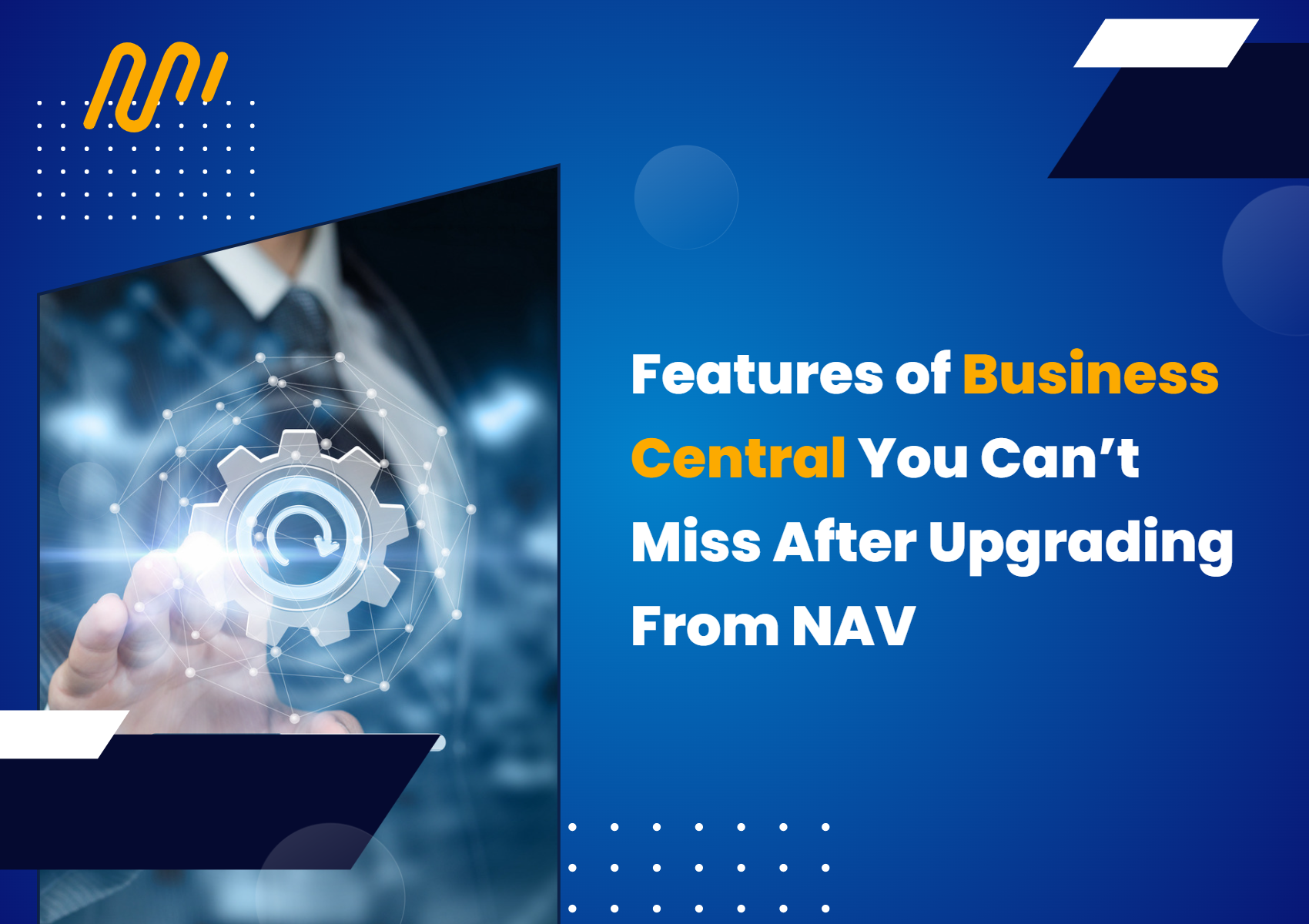
If you’re a business using Microsoft Dynamics NAV (formerly Navision) as your ERP system, you may have heard about the exciting upgrade to Business Central. Business Central is the next generation of ERP software from Microsoft, offering enhanced features and capabilities to streamline your business processes.
In this blog, we’ll explore the top five features of Business Central that you don’t want to miss after upgrading from NAV. These features will improve your day-to-day operations and empower you to make smarter, data-driven decisions.
Feature 1: Unleash Your Inner Productivity with a Sleek User Interface and Intuitive Navigation
When you upgrade from NAV to Business Central, you’ll first notice the transformation in the user interface (UI) and navigation. The new UI is designed with user experience in mind. It is clean, intuitive, and organized, enabling you to navigate modules and tasks effortlessly.
Moreover, Business Central offers a consistent user experience across devices. The interface adapts seamlessly to provide optimal usability, whether you’re accessing the system from your desktop, tablet, or smartphone.
Key Benefits:
- Enhanced productivity: The streamlined UI and intuitive navigation allow you to complete tasks more efficiently, increasing productivity.
- Improved user adoption: The user-friendly interface reduces the learning curve for new users, making the transition smoother and enabling faster system adoption.
- Accessible from anywhere: With the interface optimized for multiple devices, you can access Business Central and stay productive on your preferred device, even when away from the office.
Feature 2: Data-Driven Decision-Making Made Easy with Advanced Reporting and Analytics
One of the standout features of Business Central is its advanced reporting and analytics capabilities. While NAV provides basic reporting functionalities, Business Central takes it to a new level, empowering you to make data-driven decisions confidently.
Business Central integrates seamlessly with Microsoft Power BI, a powerful business intelligence tool. With this integration, you can create dynamic dashboards and visually stunning reports that provide real-time insights into your business performance.
Key Benefits:
- Real-time insights: With real-time data, you can make decisions based on up-to-date information, enabling agility and responsiveness.
- Visual storytelling: Visualizations such as charts and graphs make comprehending complex data easier and communicating insights effectively to stakeholders.
- Ad hoc analysis: The drill-down capabilities allow you to dive deep into your data, exploring the underlying details and gaining a more comprehensive view of your business.
Feature 3: Soar to the Cloud: Embrace Scalability and Flexibility
One of the most significant advantages of upgrading to Business Central from NAV is the transition to cloud-based deployment. Unlike the traditional on-premises deployment of NAV, Business Central offers flexible cloud-based options such as Software as a Service (SaaS).
The cloud-based nature of Business Central also allows you to access your business data securely from anywhere at any time. This flexibility is particularly valuable in today’s fast-paced, remote work environment. As a result, your team can collaborate seamlessly, and decision-makers can access critical information on the go, ensuring you remain agile and responsive to evolving business needs.
Key Benefits:
- Scalability: Cloud-based deployment allows you to scale your system effortlessly to accommodate business growth and changing requirements, eliminating physical infrastructure constraints.
- Flexibility: Accessing Business Central from anywhere, at any time, gives you the freedom and flexibility to work on your terms and adapt to dynamic business environments.
- Cost-effectiveness: With cloud deployment, you can eliminate the costs associated with hardware maintenance, upgrades, and data backups, reducing IT overhead and enabling better resource allocation.
Feature 4: Financial Management Perfected: Streamline Your Operations
Efficient financial management is crucial for the success of any business. While NAV offers solid financial capabilities, Business Central takes it further by streamlining your financial operations, saving you time and effort.
With Business Central, you can access a comprehensive suite of financial management features designed to enhance accuracy, visibility, and control. For instance, the system offers improved cash flow forecasting, enabling you to predict your future financial position accurately.
Key Benefits:
- Accurate cash flow management: Improved cash flow forecasting helps you maintain a healthy financial position by predicting potential shortfalls or surpluses.
- Time-saving automation: By automating routine financial processes, you can eliminate manual tasks, reduce errors, and free up valuable resources to focus on higher-value activities.
- Reliable financial insights: Business Central’s comprehensive financial reporting capabilities enable you to generate accurate reports that provide a holistic view of your financial health, enabling better decision-making.
Feature 5: Embrace Integration: Connect, Collaborate, and Conquer
Integration is key to streamlining your operations and optimizing data flow across your business ecosystem. Business Central excels in this aspect, offering enhanced integration and connectivity options that foster collaboration and productivity.
First and foremost, Business Central seamlessly integrates with other Microsoft 365 applications, such as Outlook, Excel, and Teams. This integration eliminates the need to switch between different software tools, enabling you to work within familiar environments and streamline workflows.
Key Benefits:
- Increased productivity: The integration with Microsoft 365 applications enables a seamless flow of information, eliminating the need to switch between tools and boosting overall productivity.
- Collaboration and communication: The integration with Teams allows for efficient collaboration and communication within your organization, facilitating teamwork and driving productivity.
- Expanded capabilities: Integrating with third-party applications empowers you to leverage specialized tools and solutions, enabling you to tailor your technology stack to meet your business requirements.
Feature 6: Hop on to the Latest Upgrades
Microsoft launches an upgrade after every six months, but NAV users don’t get to leverage its benefits. When you upgrade to Dynamics Business Central, you won’t have to miss out on any upgrades or wait to get your hands on the latest features.
Key Benefits:
- Seamless scalability: As your business grows, the latest upgrades will provide you with additional tools and capabilities to accommodate increasing demands, keeping your operations agile and scalable.
- Enhanced security: Regular updates include critical security patches and improvements, helping you maintain the highest level of data protection and compliance with evolving regulations.
- Optimized performance: Microsoft fine-tunes and optimizes the software with each update, ensuring it runs smoothly and efficiently, resulting in improved overall system performance.
To Sum Up
Upgrading from NAV to Business Central is a game-changer for your business. Embrace these features, customize them to your unique business needs, and unleash the full potential of Business Central.
By leveraging its enhanced capabilities, you’ll optimize your operations, gain valuable insights, and stay ahead of the competition. So, upgrade to Business Central today and position your business for success in a rapidly evolving business landscape with a Microsoft Gold Partner. The power is in your hands—seize it with the help of DynamicsSmartz’s highly skilled team!
Categories
- Upgrade
- Power BI
- Power Automate
- Partner Program
- Office 365
- Migration
- Industry Updates And Events
- Implementation
- Dynamics SL
- Dynamics NAV
- Dynamics GP
- Dynamics Business Central
- Dynamics 365 for Sales
- Dynamics 365 Field Service
- Dynamics 365
- CRM and ERP
- Construction365
- Australia
- Artificial Intelligence
Recent Posts
- DynamicsSmartz and Microsoft Makes Electrical Contractors’ Life Easier
- How Microsoft Dynamics 365 Solutions Empower Electrical Contractors in a Volatile Market
- Simplifying Complexities: How Microsoft Dynamics 365 ERP Unifies Business Processes?
- It’s Official: Microsoft Dynamics Business Central is Named as the Best ERP by Forbes. Here’s Why!
- Key Reasons Why Disaster Recovery and Business Continuity Plans are a Business Imperative








