Blog
Microsoft Flow and Dynamics NAV Help Automates Your Workflows
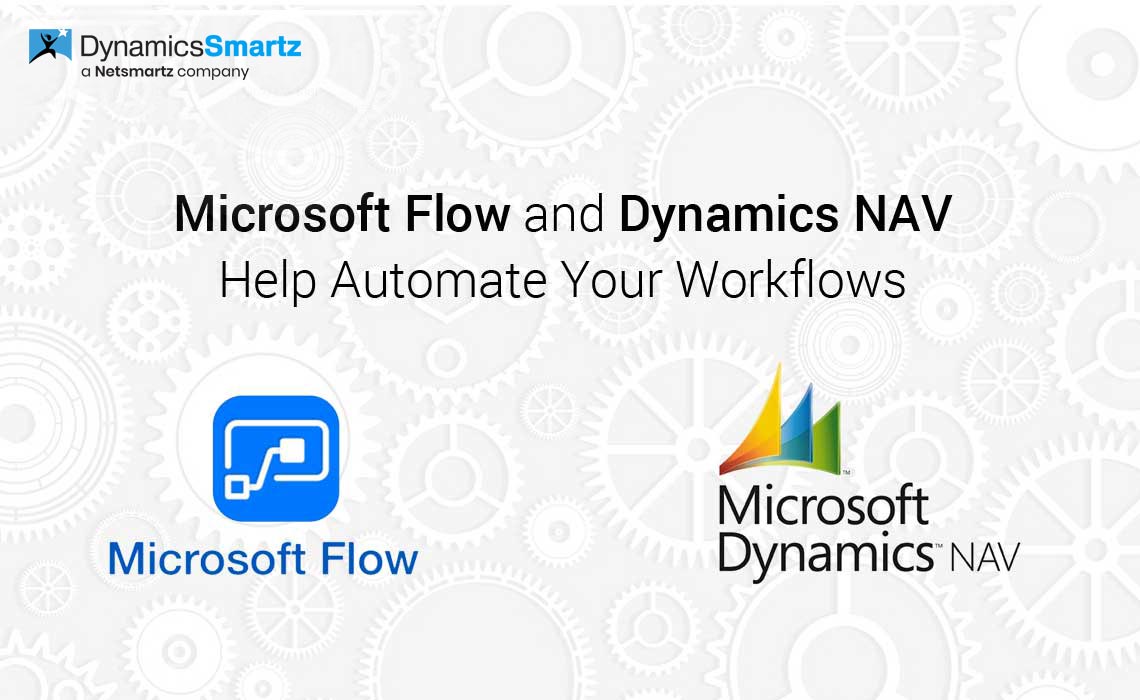
Microsoft Flow has become a popular tool for SMEs since it was introduced in 2017. It was designed to automate certain steps and processes across the applications and services. Just a few clicks to set rules/flows to perform specific actions (if this, than this), Microsoft Flow can synchronize your files, gather data from different sources, and provide notifications on tasks completed.
Flow helps you in getting important text messages from clients or colleagues, save results in the excel sheet, copy files from OneDrive to SharePoint, and more. It also helps in integrating the business tools, such as Office 365, Dynamic NAV, and Dynamic 365.
When you create a Flow from scratch, you can build and control the entire workflow with-
- Flows with many steps
- Run tasks on schedule
- Develop an approval flow
- Watch a flow in action
- Publish a template
What are Workflows?
Workflows are built into many applications such as SharePoint. SharePoint’s workflow engine helps in embedding components of NAV as well as complete tasks like onboarding, making completing approval faster.
Whereas Flow is built on another level that allows multiplication workflow. Flow brings different pieces together and offers you control over a multitude of applications. Microsoft Flow by default has templates that allow you to get started with the solution easily. These templates are grouped in four categories but the user can also customize the template according to the needs.
Flow automates all of your routines and reduces the workload on time-consuming tasks and processes. Whether there are complicated workflows or a simple task, it works in the background and increases the efficiency, performance, and productivity.
How does Flow work?
Microsoft provides different templates that help in creating different flows. These customized templates are easy to work on and can be categorized for your convenience. There are number of applications that can be integrated with simple login credentials, you can simply tap on these and attach workflow applications.
For Dynamics NAV 2018, you can make use of the Flow on-premises gateway to connect to Dynamics NAV data. For Dynamics 365 Business Central, you can make use of the templates and triggers related to the templates. Both Dynamics NAV and Dynamics 365 continue to support Flow actions, so both of them can be updated from other applications using Flow.
Dynamics NAV is a business management solution that automates and streamlines business processes and helps in unifying services like operations, customer service, sales, field service, financials, marketing, and project service automation. The Flow application can easily get integrated with the Dynamics NAV system, and there are different modules that determine the type of workflow, designated owner, and name of the workflow, specific instruction, different email templates, and accessibility.
Flow also provides an option called the assisted setup, which asks specific questions that will take you through the entire process. It sets up a web service that helps you in communicating with Flow from Finance to Reporting.
Flow also provides an option called the assisted setup, which asks specific questions that will take you through the entire process. It sets up a web service that helps you in communicating with Flow from Finance to Reporting.
Overall, it helps you in creating an automated workflow on your favorite apps and services to synchronize files, collect data, and provide notifications. The workflow works well as they provide business values in situations that most of the enterprise owners will recognize.
Understanding how it will benefit your business needs in-depth analysis and to help you with that, there are experts who are well aware of your business domains, challenges, solutions and core objectives. If you are looking for one, you are at the right place. Schedule a Free consultation now.
Categories
- Upgrade
- United States
- United Arab Emirates
- Power BI
- Power Automate
- Partner Program
- Office 365
- Migration
- Industry Updates And Events
- Implementation
- Dynamics SL
- Dynamics NAV
- Dynamics GP
- Dynamics Business Central
- Dynamics 365 for Sales
- Dynamics 365 Field Service
- Dynamics 365 Customer Service
- Dynamics 365
- CRM and ERP
- Construction365
- Cloud Migration
- Canada
- Australia
- Artificial Intelligence
Recent Posts
- How Construction Managers Can Harness AI + Business Central for Construction Success & Smarter Project Delivery
- How Existing Customers Can Upgrade from Microsoft NAV to Dynamics 365 Business Central in 2025
- Dynamics NAV to Business Central Upgrade in Australia (2025): Benefits, Challenges, & What’s Next
- Maximize ROI: Migrate from MS Dynamics GP to Business Central Today
- Maximize ROI: Migrate from MS Dynamics GP to Business Central Today








