






11+ Years Experience in IT Industry. Vast experience in Project Management and Strategy Consulting of MS Dynamics NAV/Business Central…
Monika after covering Masters of Technology has around 3 Years of experience as a Software Developer. She has a good knowledge of complete…
Hire the best resources and accelerate your business transformation. Drop us a line.
Here are the answers to the questions that we get asked most frequently about Microsoft Dynamics NAV To Business Central Migration.
No, not really! Solutions from Microsoft Dynamics 365 are highly flexible. So, if you wish to deploy an on-site application, it’s possible with Business Central. You can move to the cloud, host on-prem, or opt for a hybrid solution as per your business requirements.
Business Central integrates easily with other applications from the Microsoft Office 365 suite and Microsoft products such as Power BI, PowerApps, and more. Business Central guarantees seamless integration so that your teams can streamline their routine tasks with enhanced productivity.
Yes, it is possible if you're staying with Business Central On-Premises. During the upgrade, however, you will have an opportunity to check whether or not those customizations will still work. Since Microsoft is changing its features and the way customizations are delivered, you can check which features will come up.
If you are an existing customer and plan to migrate to Business Central before 30 June 2021, then you can avail a 70 percent discount while maintaining your enhancement plan. In case, you do not have any enhancement plan, you can avail a 40 percent discount.
Most individuals are a little unsure of what to do and where to start when it comes to implementing an ERP. With over two decades of experience, we can make implementation and migration easy and efficient for you.
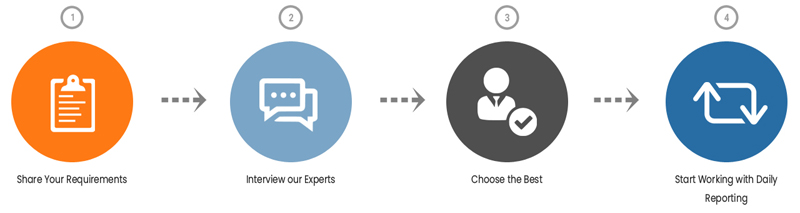
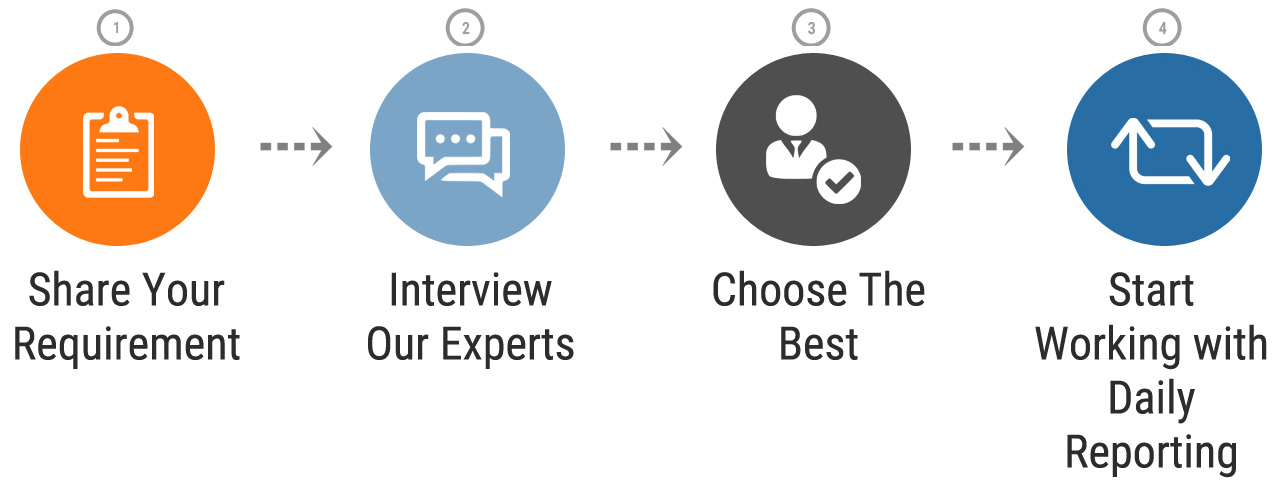
Request a free consultation and get a no obligation quote for your project