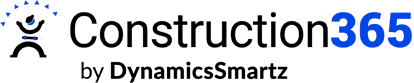Progress Billing Reports
Every construction project is different. There are often unexpected variables that change the nature and cost of the job. Construction projects usually span over a period of weeks, months, or even years. For this reason, almost all construction projects require the use of payment applications- commonly AIA documents. Unlike invoices, which are straightforward bills from vendors, contractors submit the documents to apply for payment. The owner or architect of the project will then approve or reject the Pay Application.
To avoid time-consuming rejections, Pay Apps are typically required to follow a standardized format. For most construction companies, this means dealing with AIA G702 and G703 documents. These complex legal documents are the accepted industry standard provided by the American Institute of Architecture. However, they can be both costly and time-consuming.

Job Sales Invoice Reports
You can usually create either a sales order or sales invoice to record your agreement with a customer to sell certain products on certain delivery and payment terms. However, you must use a sales order instead of a sales invoice if you:
- Need to ship only part of an order quantity, for example, because the full quantity is not on hand.
- Ship products after you post the corresponding sales invoices.
- Sell items your vendor delivers directly to your customer, known as a drop shipment. Learn more at Make drop Shipment

Time & Material Reports
Time and materials (T&M) are a contract in which the project owner agrees to pay the contractor based upon the time spent by the contractor's employees and subcontractors to perform the work, and for materials used in the construction (plus the contractor's mark-up on the materials used), no matter how much work is required to complete construction. Time and materials are generally used in projects in which it is not possible to accurately estimate the size of the project, or when it is expected that the project requirements would most likely change

Job Purchase Order Reports
A purchase order (PO) is a document that represents an agreement with a vendor to buy goods or services. The document also helps keep track of product receipts that are made toward the order and, later, the accounting of vendor invoices that the vendor bills toward the order.
The Purchase orders page contains an overview of the available orders and lets you modify those orders. When you open a PO, you can select the Header view, which contains information that is specified only one time for each PO, such as the vendor details. Alternatively, you can select the Lines view, where you can modify order lines. Typically, you will switch between these two views as you modify Poss. Charges aren't listed directly on the Purchase orders page but are accessed via menus on the order header and lines.

Job Quote Reports
Make any job as the Template and this template package can easily be uploaded to the Job Quote. Get the Package-Template in Package Lines having all the Items and resources. Benefit of creating a Quote with Package Lines is, if a construction company always needs the same items and Resources for a Job then it will save time by minimizing the time for creating the Quote again and again. When the Job Quote has all the Items and Resources Required for a task we can finally convert it into a Job.

ARE YOU LOOKING FOR SPECIFIC INSIGHTS AND REPORTS?
Contact us today to speak with an expert or schedule a personal demonstration.
Talk to an Expert